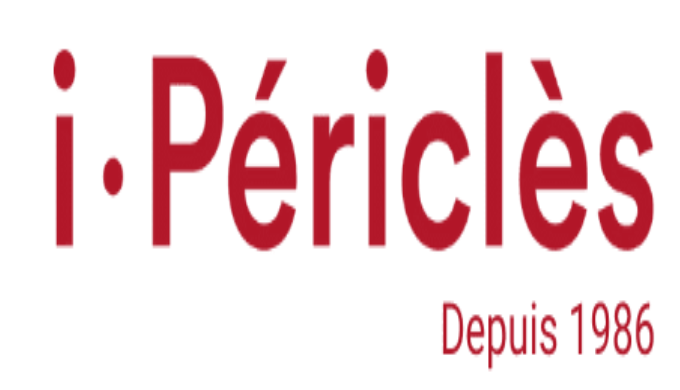Posts & Reviews

Service
Email Parser: Don’t Miss These 6 Methods (2025)
Email parsers automatically read incoming messages, extract structured data such as dates, amounts, and PO numbers, and send it straight into your systems spreadsheets, ERPs, CRMs without human effort. The technology has evolved rapidly, moving from rigid rule-based templates to flexible, AI-driven document understanding. Choosing the right method depends on your document volume, data complexity, and technical resources.
What is an Email Parsing Solution?
Before diving into methods, it’s worth understanding why email parsing is such a hard problem in the first place. An email isn’t a simple text file, it’s a mix of HTML code, inline images, signatures, and sometimes multiple attachments of different formats. Within a single message, you might find structured tables in the body, a PDF invoice, an Excel file, or even a scanned delivery note.
Extracting and structuring that information requires several layers of software working together: one to interpret the email body (HTML, plain text, or JSON-like structures), another to read and classify attachments, and a third to transform unstructured content into usable data. This is where specialized OCR software and intelligent document processing tools come in, bridging the gap between messy inbox inputs and clean, structured outputs ready for your ERP, CRM, or analytics system.
1. No-Code Email Parsers Fastest Setup
No-code tools like Mailparser, Parserr, or Zapier Email Parser let you click on sample emails to mark the fields you want: invoice number, total, date, due date. Once trained, the parser automatically captures those same fields in every new email that follows the same format.
This method works perfectly for small companies receiving under a hundred emails per month from one to three consistent suppliers. Setup is easy: forward a few sample emails, define the fields, and connect the results to Google Sheets, Airtable, or your accounting tool. Within 30 minutes, you have structured data flowing automatically.
Typical cost: $49–99/month. Accuracy: around 95–98% on fixed templates.
The downside? It breaks whenever a supplier changes their layout or PDF format. Line-item tables are often unreliable, and integrations are limited to what the vendor provides. Once you start receiving hundreds of emails or more varied formats, you’ll want to move beyond this first layer.
2. IMAP or API Parsing Full Control for Developers
The next step is connecting directly to your mailbox through IMAP or the Gmail API. With a short Python or Node.js script, you can monitor your inbox, download attachments, extract text, and send data wherever you need. This approach provides total flexibility and data ownership essential for larger teams or those with strict compliance requirements.
A typical workflow runs every few minutes, searches for specific subjects or senders (“Invoice”, “PO”, etc.), downloads PDFs, and parses key fields with libraries like pdfplumber or PyMuPDF. You can then validate results against your ERP or purchase-order database, push successful matches automatically, and flag exceptions for review.
The trade-off is developer time: expect 8–15 hours of setup and occasional maintenance for edge cases. But in exchange, you gain control, scalability, and custom logic such as “only process invoices over $1,000” or “flag duplicates automatically.” It’s ideal for processing hundreds to thousands of documents monthly while keeping credentials secure and data in-house.
3. Make.com Automations Power Without Code
If you lack developers but need more flexibility, Make.com (formerly Integromat) bridges the gap. It lets you build entire workflows visually: trigger on new emails, upload attachments to Google Drive, send them to an OCR or extraction API, parse the results, and update spreadsheets or ERPs all with drag-and-drop modules.
A basic invoice scenario takes five steps: watch for incoming emails, save the file, call an OCR or parsing API, extract key fields (supplier, total, due date), and update your master sheet or ERP. You can even add conditional branches: send large invoices to approval, small ones directly to payment.
Setup takes two to four hours; pricing starts around $9/month. Because every action counts as an “operation,” cost depends on email volume. Make.com is especially valuable for teams that need to show workflows to non-technical stakeholders or integrate multiple SaaS apps quickly. It also represents an accessible first step toward full document automation, connecting your inbox to structured data pipelines without writing a single line of code.
The main limitation is vendor lock-in: your logic lives inside the Make interface. But for small to medium-sized automation projects, it offers the fastest path to results without coding.
4. OCR Parsing Handling Scanned or Photo Documents
Sometimes suppliers send scanned PDFs or even photos of paper invoices. Traditional parsers fail because these files contain only pixels, not text. That’s where Optical Character Recognition (OCR) comes in: it converts images into machine-readable text and then extracts structured information like totals or invoice numbers.
Modern OCR engines such as AWS Textract, Google Document AI, or Koncile.ai reach 98–99% accuracy on clean scans and can even read multi-column tables. For lower-quality images (e.g., smartphone photos), accuracy hovers around 90–95%.
The process is simple: the email parser detects a scanned attachment, sends it to an OCR API, receives structured JSON data, validates totals and PO numbers, and routes the result downstream. Costs are usually $0.01–$0.10 per page, making it economical even at scale.
OCR becomes essential when more than 20% of your documents are scanned or photographed for example, delivery notes, signed work orders, or handwritten timesheets.
5. AI & LLM Parsing Context-Aware Intelligence
Large Language Models (LLMs) like GPT-4, Claude, or Gemini can now interpret document context instead of relying on fixed templates. They understand that “Invoice #” or “Total Due” might appear anywhere in the document, in any format or language. With a well-designed prompt, an AI parser can extract key fields from highly variable layouts, even from the email body itself.
For example, a marketplace receiving invoices from hundreds of different sellers can use one generic prompt to extract supplier name, invoice number, date, and total, regardless of layout. Accuracy typically reaches 92–97% on structured PDFs, 88–94% on mixed email bodies, and around 80–90% on handwritten or degraded scans.
However, LLMs are not perfect for every situation. While some API models can process images, they do not include a full OCR engine. They can “see” text in images, but their recognition capabilities remain weaker than those of dedicated OCR solutions such as AWS Textract, or Google Document AI. As a result, complex attachments, scanned PDFs, and multi-column layouts often require a hybrid approach combining OCR and LLM parsing to achieve high accuracy.
AI parsing costs depend on document size, roughly $0.01–0.10 per file with GPT-4-Turbo or Claude Sonnet, but it can save thousands in manual work. It shines when you manage dozens of supplier formats, multi-language documents, or frequent layout changes. Still, for fixed templates, traditional regex or no-code parsing remains faster and cheaper, and AI may add a few seconds of latency.
6. Hybrid Approach Enterprise-Scale Efficiency
Large organizations rarely rely on one method. A hybrid system combines several parsing strategies and routes each document to the most efficient one automatically. Standard supplier templates go through no-code parsing; scanned PDFs pass through OCR; unpredictable layouts use AI; and email bodies may trigger a specialized text parser. A central workflow orchestrator (Make, Airflow, or a custom script) manages routing, validation, and approvals.
For example, a manufacturer processing 5,000 supplier invoices per month could:
– handle 60% with template parsers (cheap and fast),
– send 25% of scans to OCR,
– use AI for the remaining 15% of variable layouts.
With validation rules and confidence scoring, such a setup can reach 90–95% straight-through processing at an average cost below $0.05 per document a fraction of manual entry costs. Maintenance then focuses only on new suppliers or failed extractions.
Common Pitfalls to Avoid
The biggest mistake is over-filtering your inbox. If you restrict triggers to exact subjects or sender addresses, you’ll miss real invoices when a supplier adds “RE:” or changes domains. Always validate content, not just metadata.
Never trust extracted data blindly. OCR and AI can misread digits or hallucinate fields. Always cross-check totals, PO numbers, and duplicates before pushing to your ERP.
Many teams build for 100 emails and suddenly face 1,000; costs or rate limits then spike. Design your workflow to handle at least triple your current volume. And never forget security: store credentials safely, use OAuth, encrypt data at rest, and audit access regularly.
Finally, allocate a few hours each month for maintenance. Suppliers change formats, new document types appear, and validation rules evolve. A “set-and-forget” parser always breaks eventually.